If you want to delete one or several rows or columns in Excel, you can select the row(s) or column(s) you want to delete, right-click and choose delete, or you can use this shortcut:
Ctrl + Minus (-)
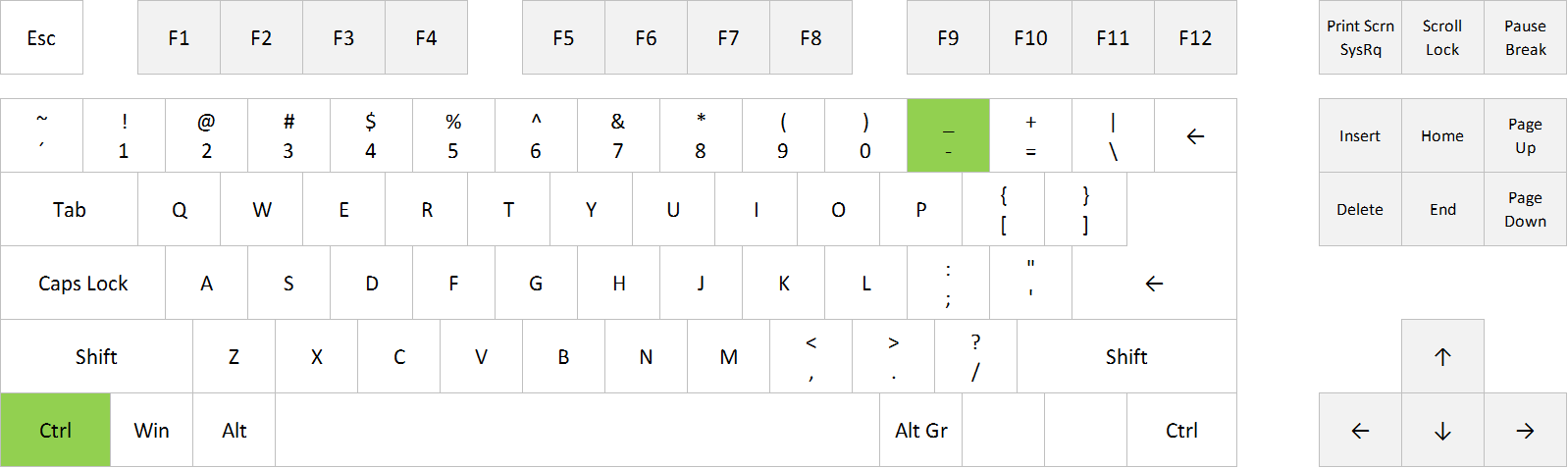
Work faster in Excel with shortcuts!
If you want to hide or display Objects in Excel, such as diagrams, pictures and shapes, you can go to Home > Find & Select > Selection pane > Hide All/Show All, or you can use this shortcut:
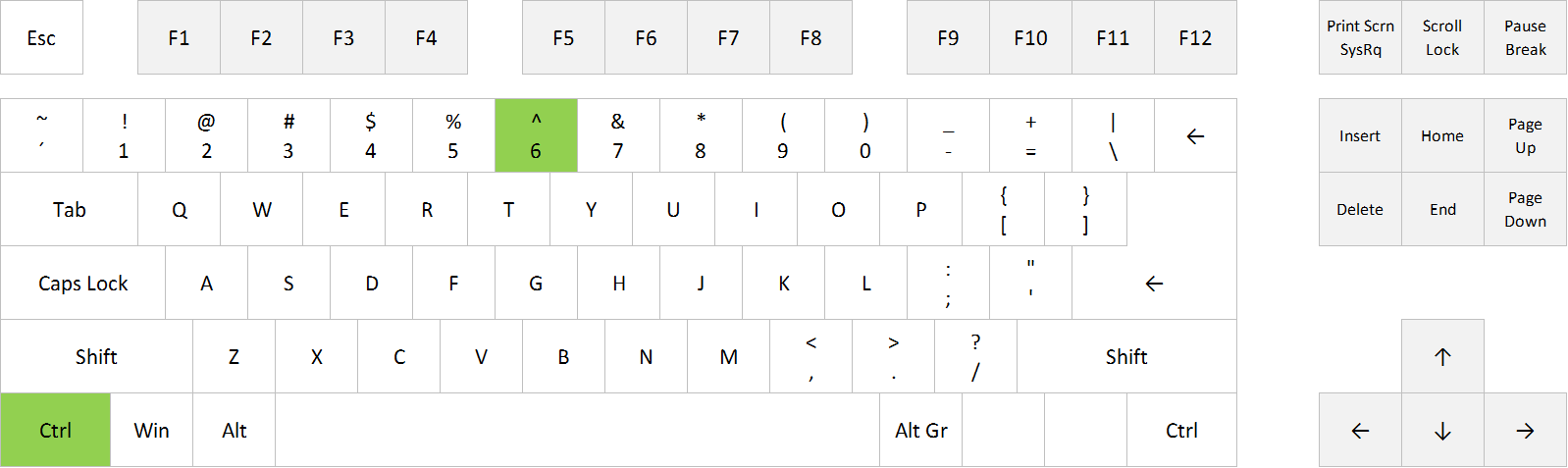
FULL POST
If you want to open an existing workbook in Excel, you can display the Open dialog box by going to File > Open, or you can use this shortcut:
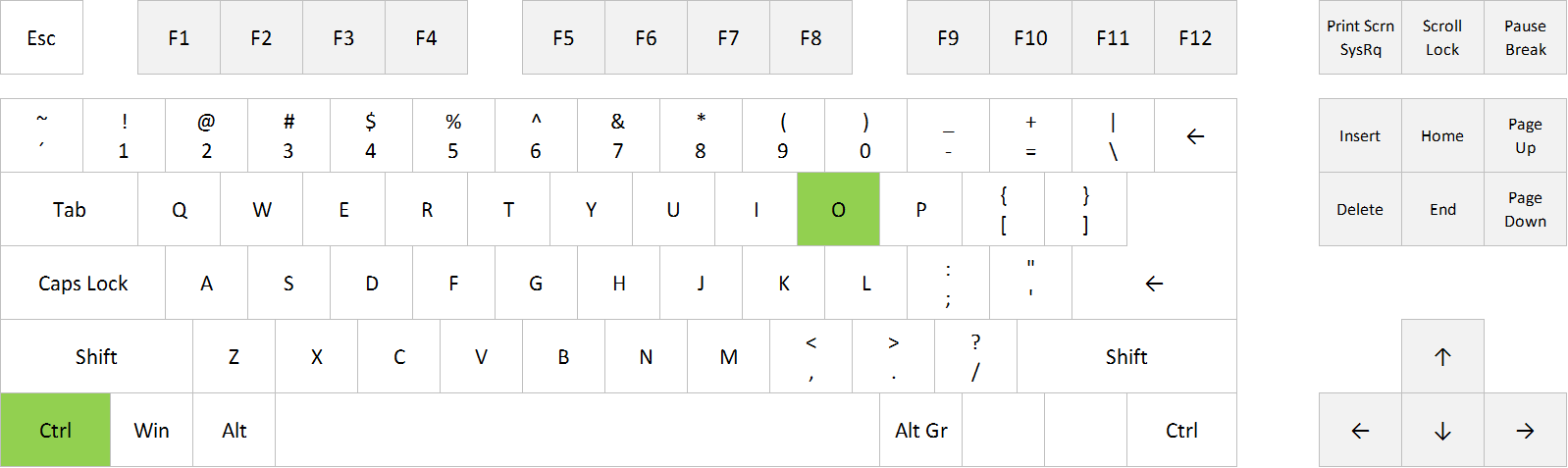
FULL POST
If you want to undo your last undo commant, ie. redo what you’ve undone, you can click on the Redo icon in the top left corner, or you can use this shortcut:
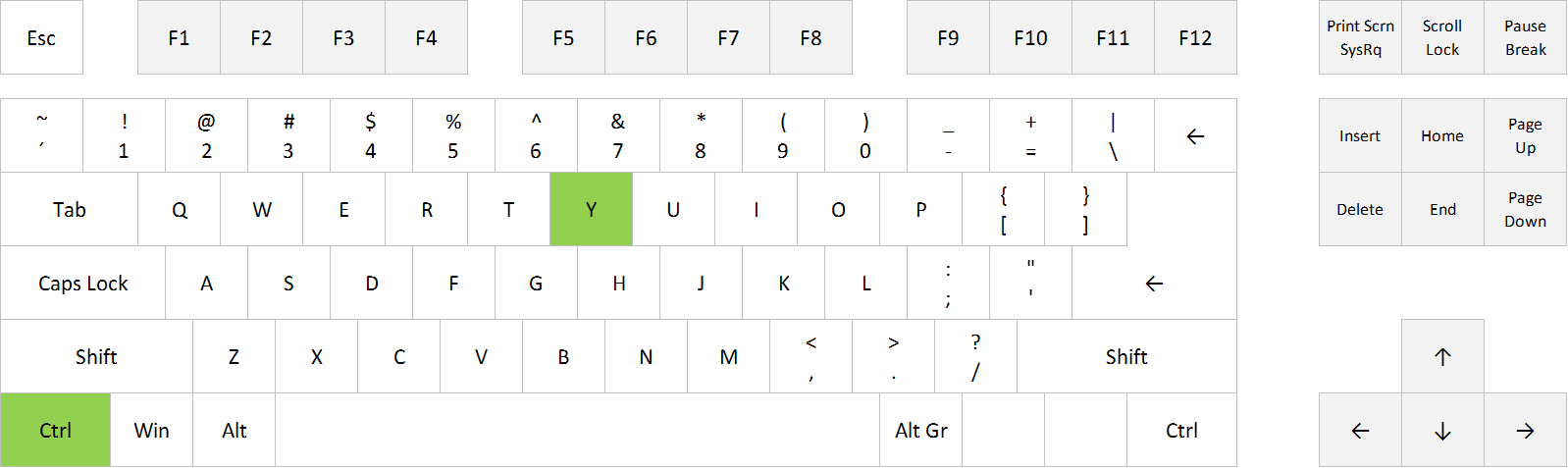
FULL POST
If you want to undo your last action or command in Excel, you can click on the Undo icon in the top left corner, or you can use this shortcut:
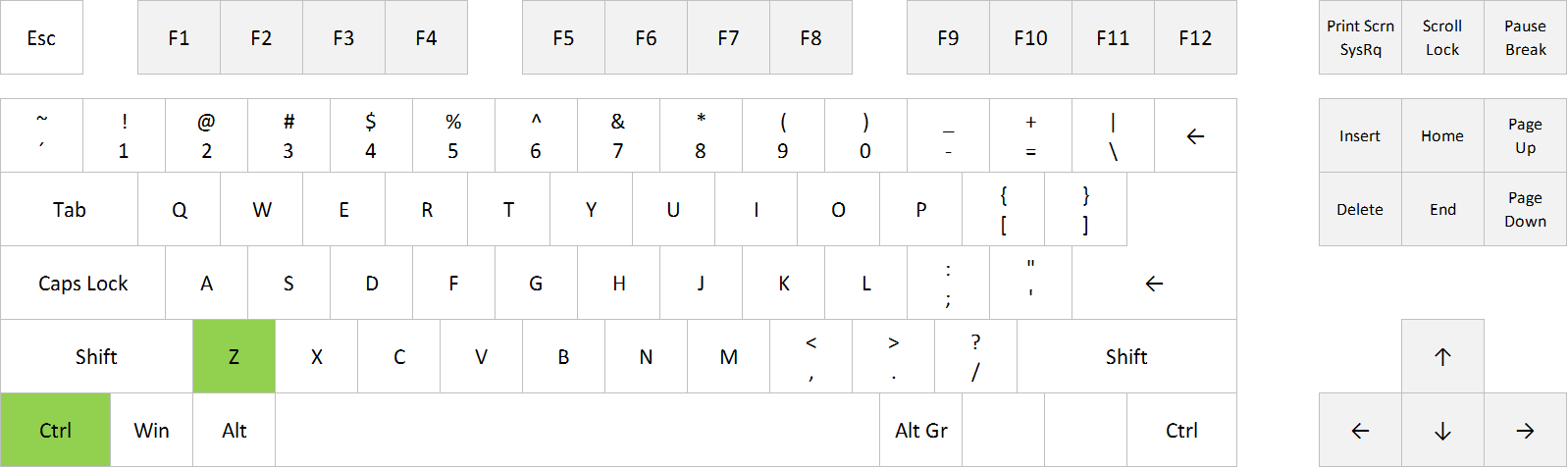
FULL POST
If you want to save your work in Excel, you can go to File > Save, or you can use this shortcut:
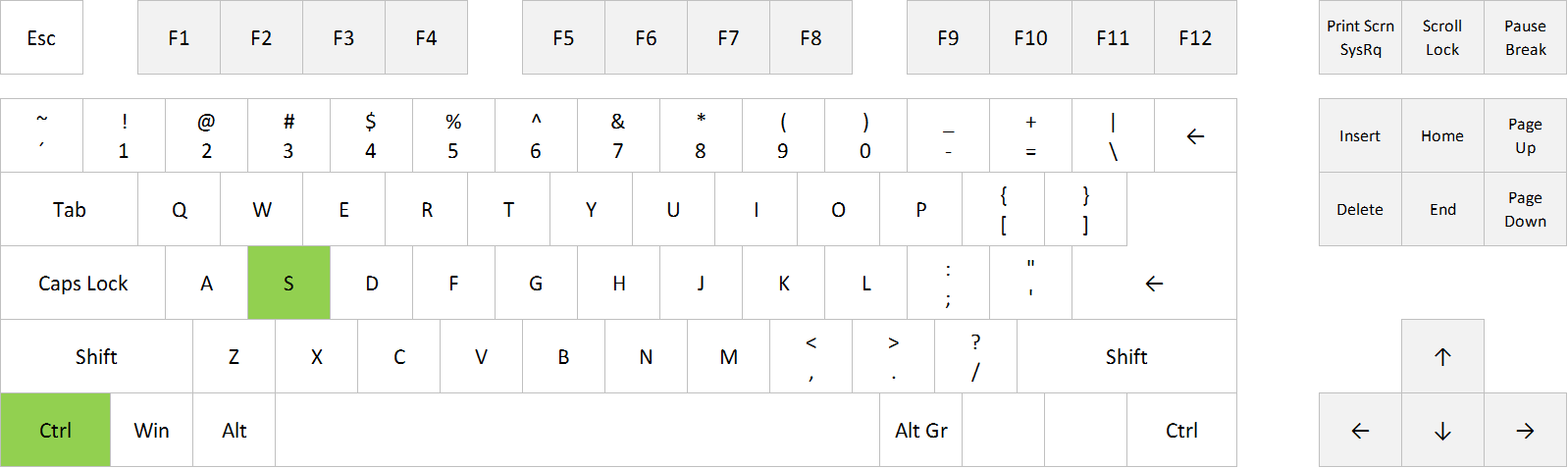
FULL POST