If you want to copy the cell to the left of your selected cell, you can use the shortcut Ctrl+R. This also works with ranges, e.g. if you want to copy the range A1:A5, you can select B1:B5 and use the shortcut.
Ctrl + R
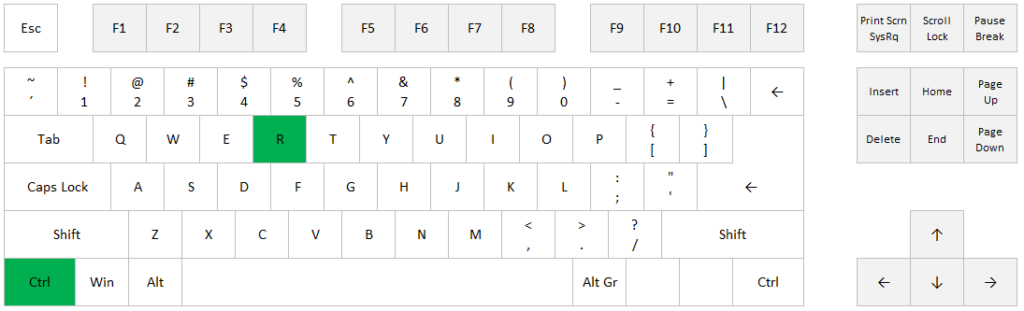
Work faster in Excel with shortcuts!