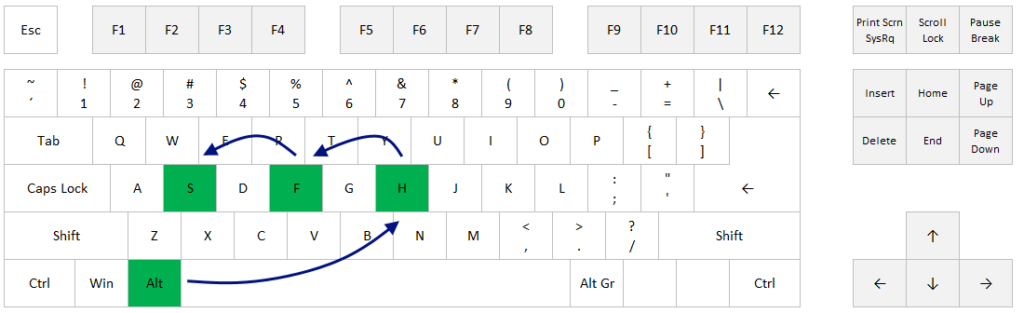If you want to change the font size in Excel, you can select a cell or an area, go to the Home tab and click on the little font size section. Or if you prefer a shortcut instead of using the mouse, you can use the following shortcut to change font size:
Alt > H > F > S
Select a cell or a range, press the Alt key and release it before you press H, F and S.