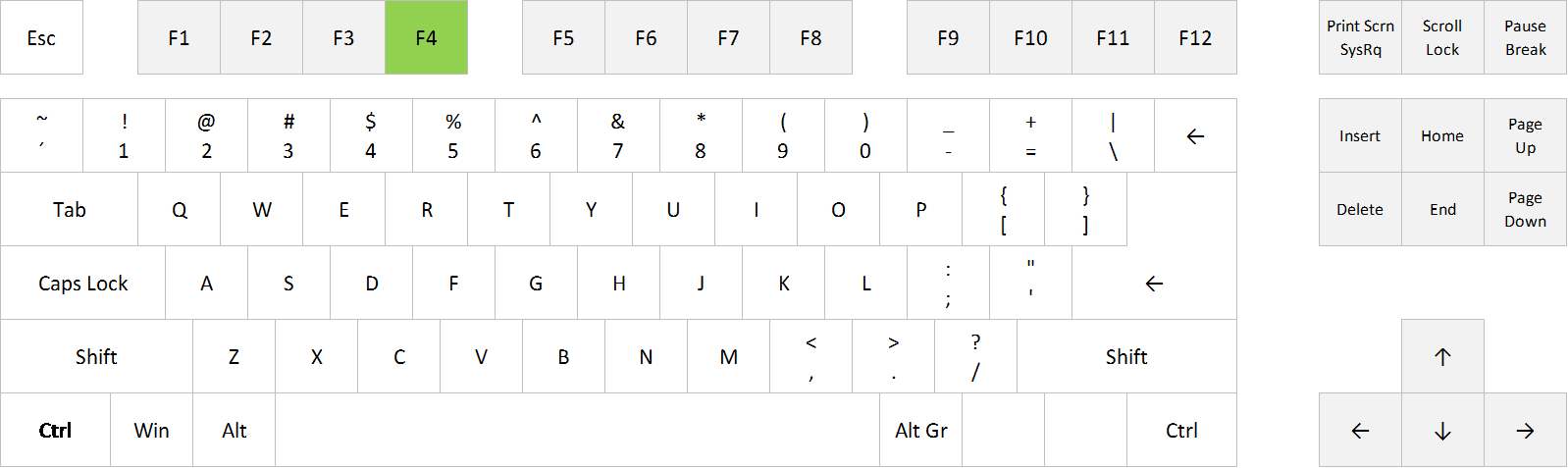If you want to lock or unlock a cell reference in Excel, ie. toggle between relative and absolute references, you can type a Dollar sign in front of the reference you want to lock (A1 > $A$1, $A1 or A$1), or you can select the cell reference or range and use this shortcut: