If you want to find and select all the cells in an Excel worksheet that contain a comment, you can go to Home > Find & Select > Comments, or you can use this shortcut:
Ctrl+Shift+O
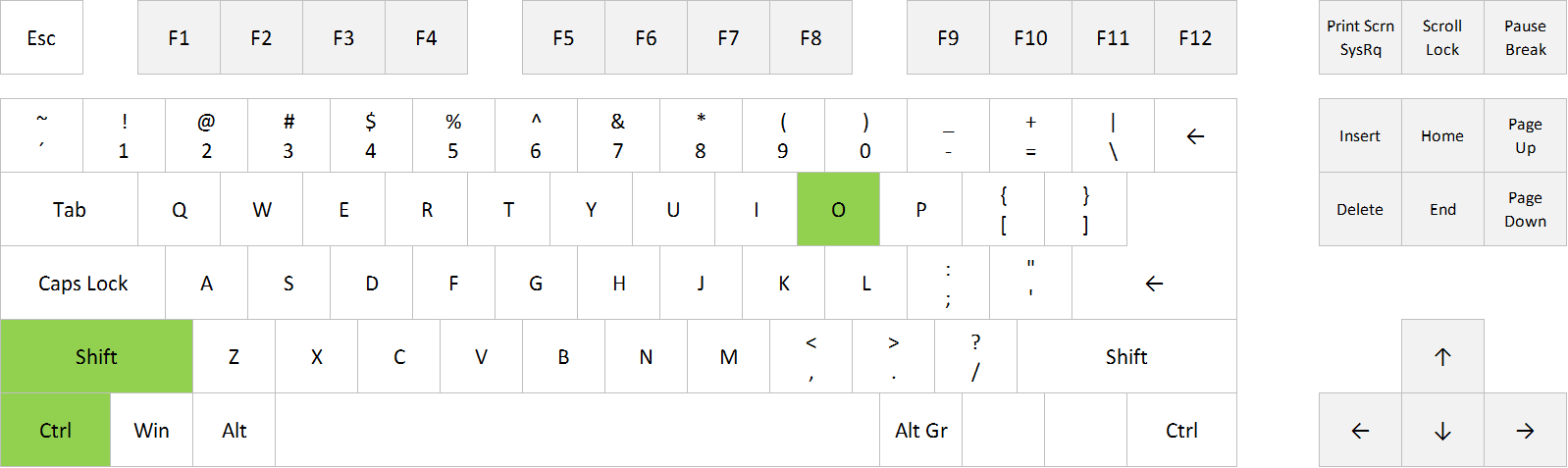
FULL POST
Work faster in Excel with shortcuts!
If you want to find and select all the cells in an Excel worksheet that contain a comment, you can go to Home > Find & Select > Comments, or you can use this shortcut:
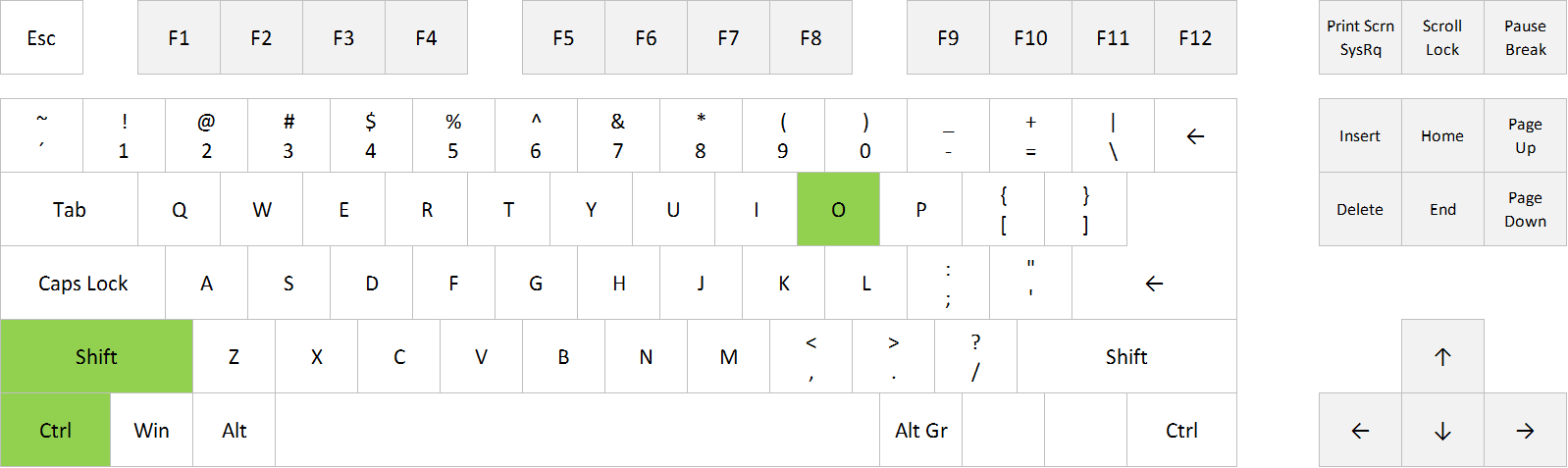
FULL POST
If you want to repeat your last Find command in Excel, ie. go to the cell that contains the value that you searched for the last time you used Find and Replace, you can use this shortcut:
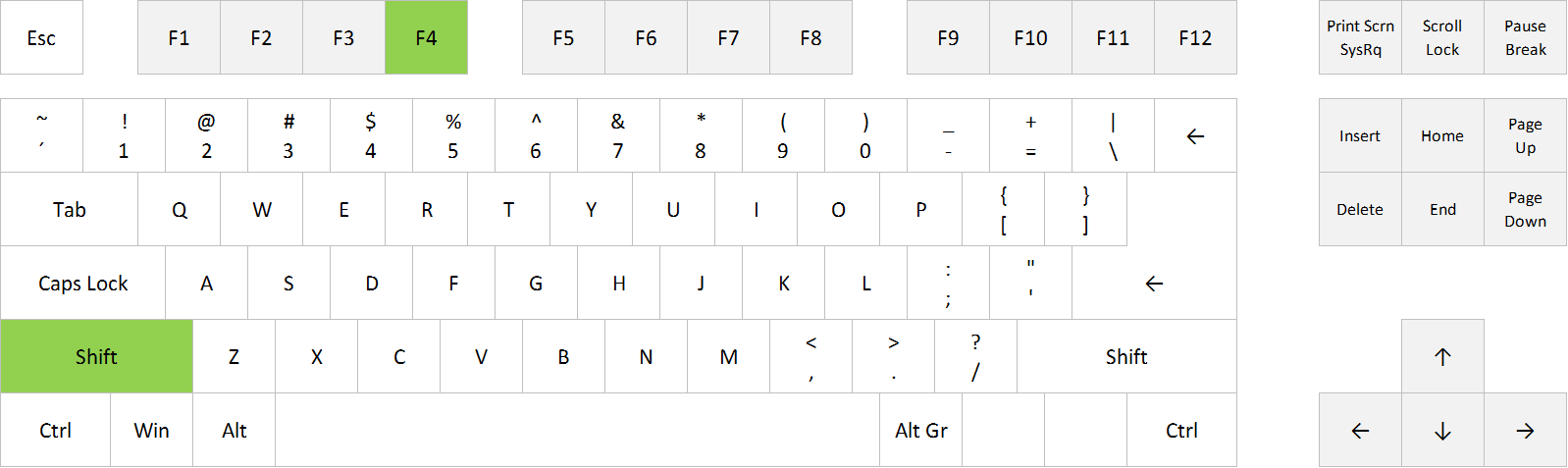
FULL POST