If you want to open the Macro dialog box in Excel in order to run, create, delete or edit a macro, you can go to Developer > Macros, or you can use this shortcut:
Alt+F8
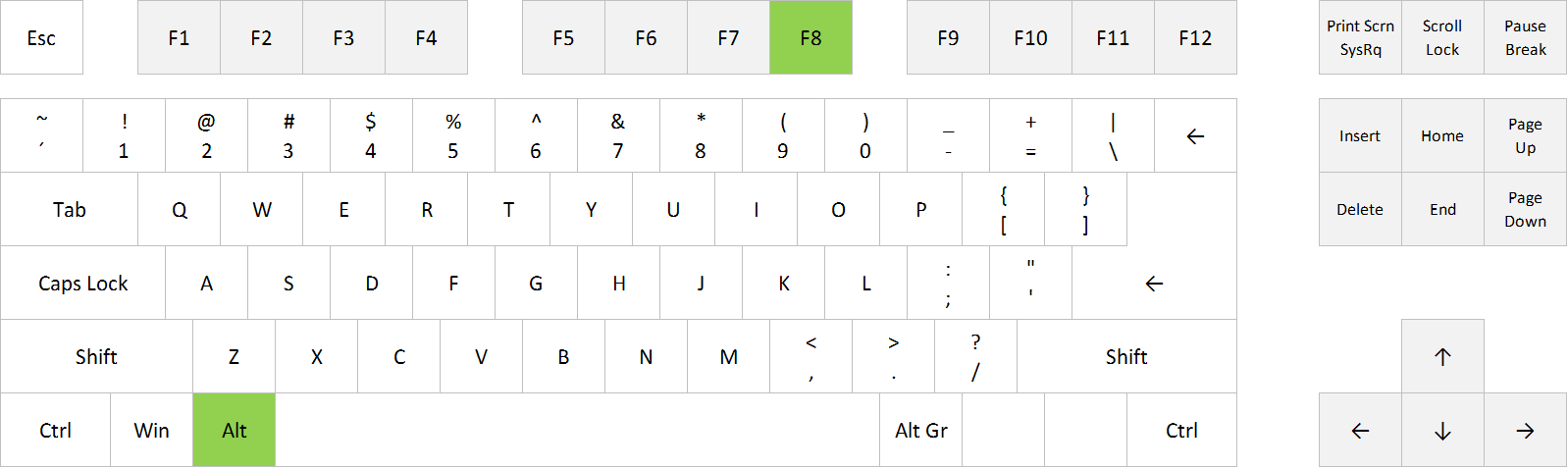
FULL POST
Work faster in Excel with shortcuts!
If you want to open the Macro dialog box in Excel in order to run, create, delete or edit a macro, you can go to Developer > Macros, or you can use this shortcut:
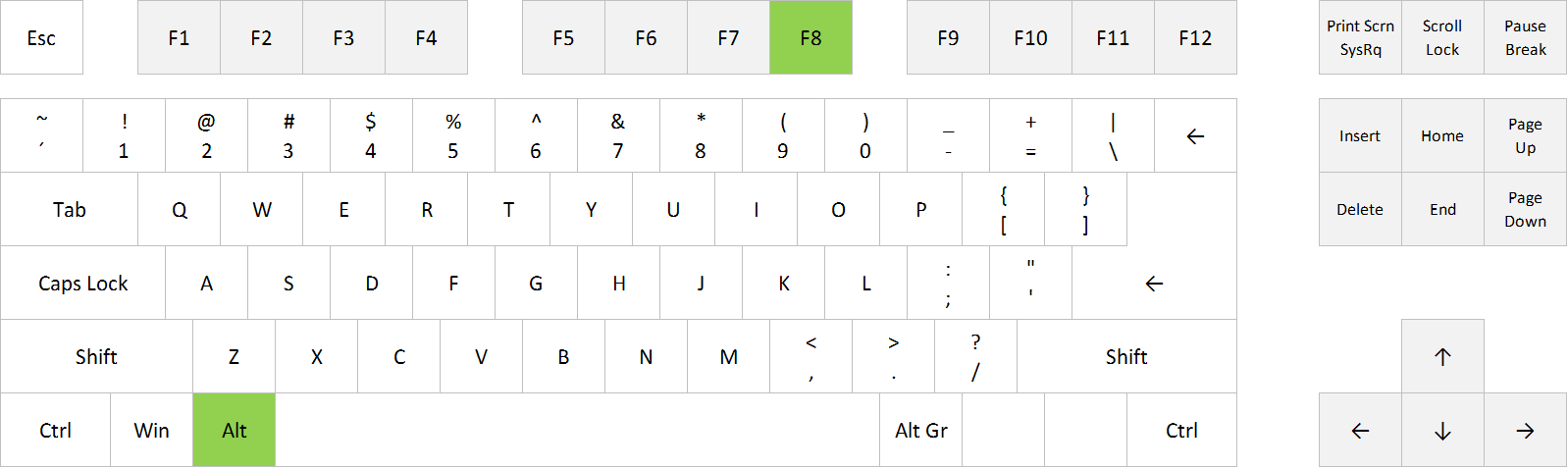
FULL POST