If you want to insert a new worksheet in Excel, you can right-click on an existing tab and choose Insert. Or simply use the shortcut Shift+Alt+F1:
Shift+Alt+F1
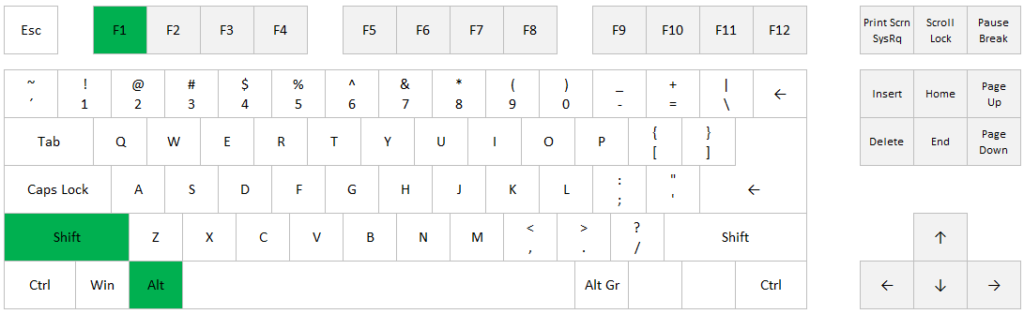
Work faster in Excel with shortcuts!
If you want to insert a new worksheet in Excel, you can right-click on an existing tab and choose Insert. Or simply use the shortcut Shift+Alt+F1:
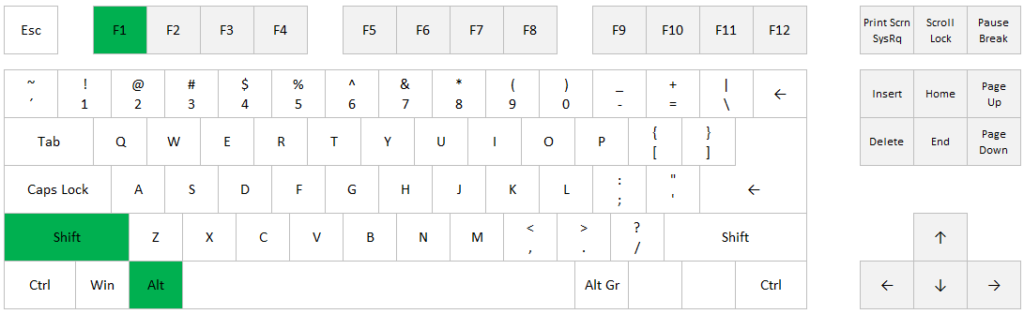
If you want to create or edit a hyperlink in Excel, you can go to Insert > Hyperlink, or you can use this shortcut:
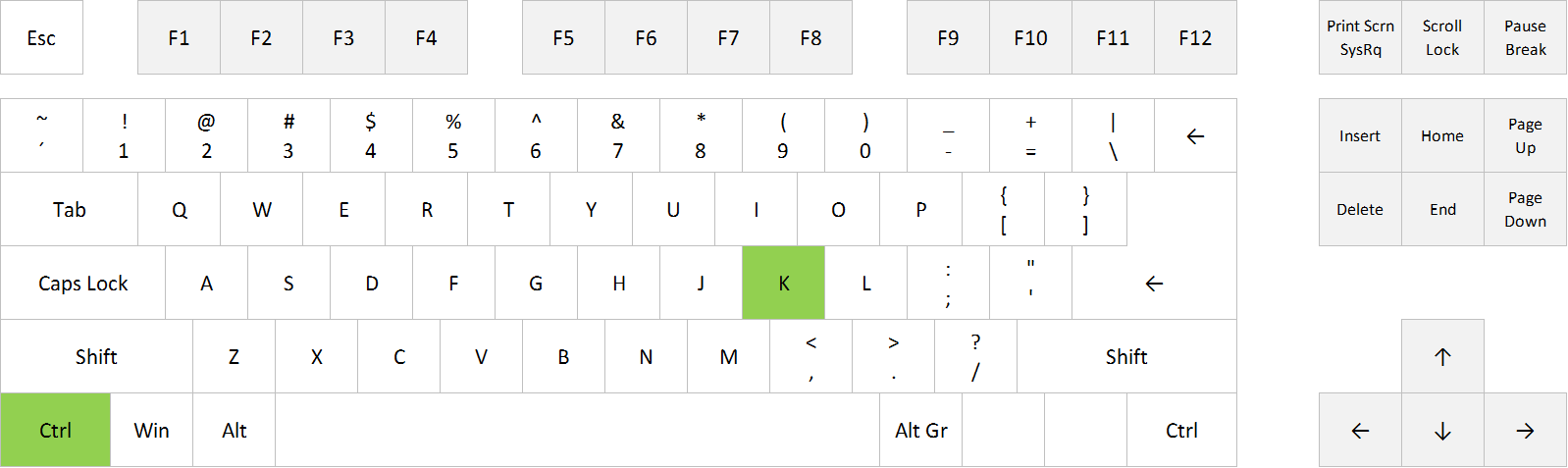
FULL POST
If you want to switch to another worksheet tab in Excel, you can use your mouse and click on the tab you want to open, or you can use these shortcuts:
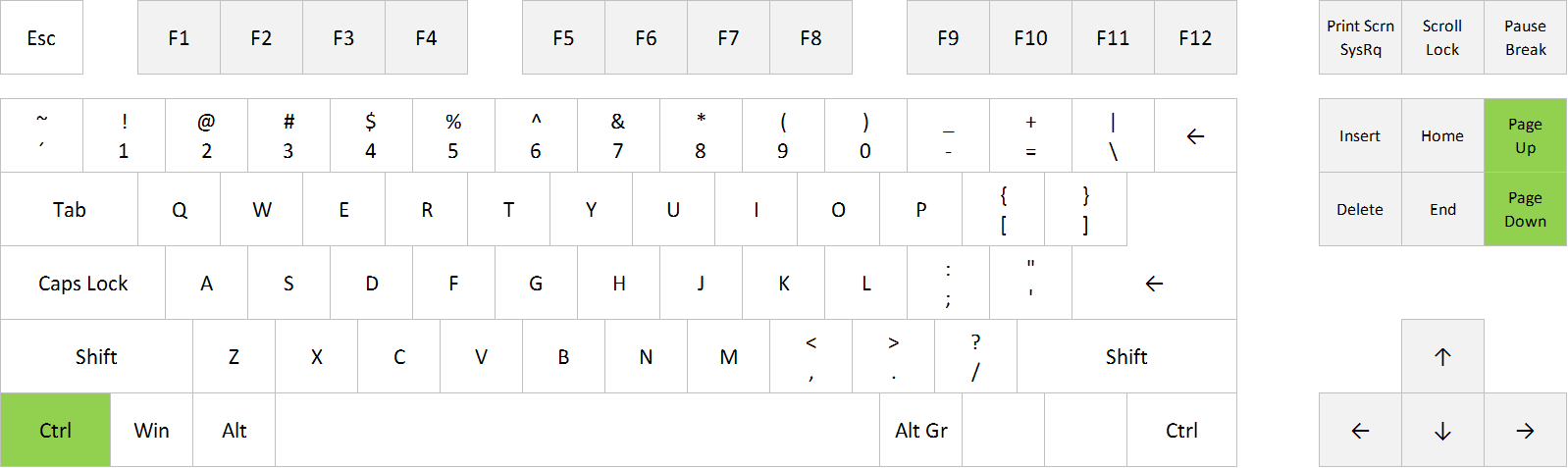
FULL POST