If you want to save a new copy of your active Excel file, you can go to File > Save as, or you can use this shortcut:
F12
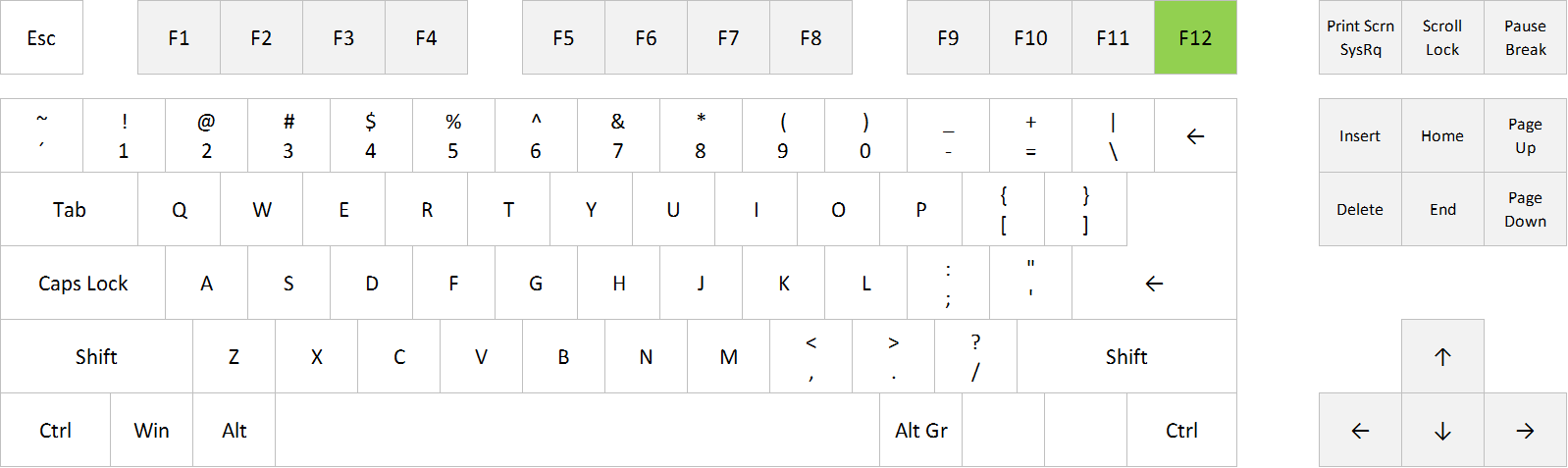
Work faster in Excel with shortcuts!
If you want to save your work in Excel, you can go to File > Save, or you can use this shortcut:
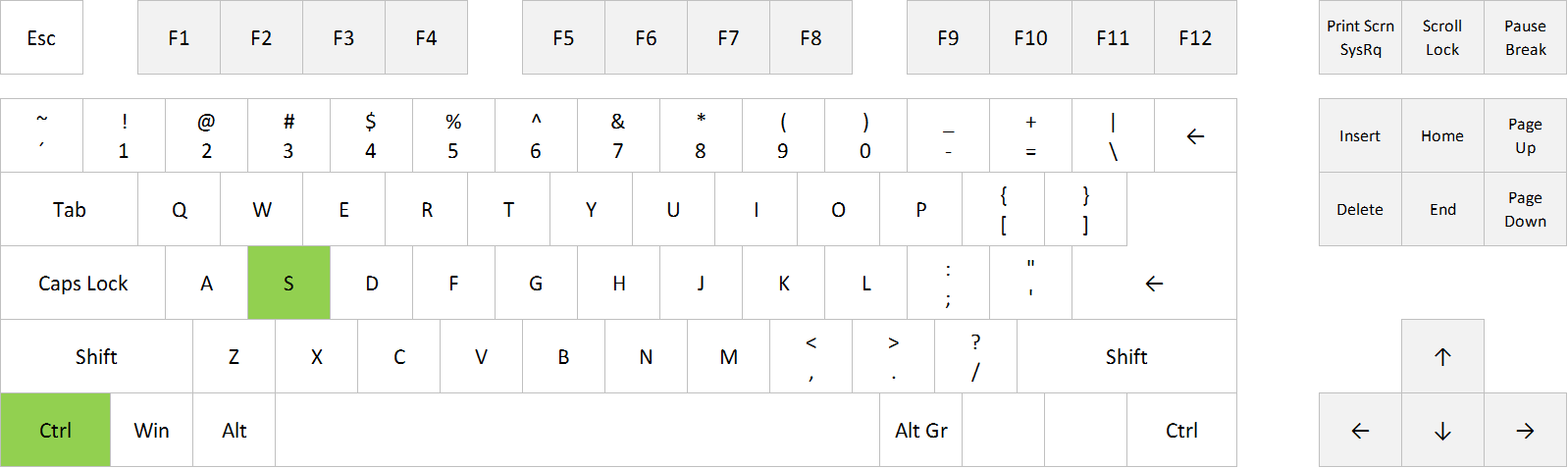
FULL POST
If you want to switch to another worksheet tab in Excel, you can use your mouse and click on the tab you want to open, or you can use these shortcuts:
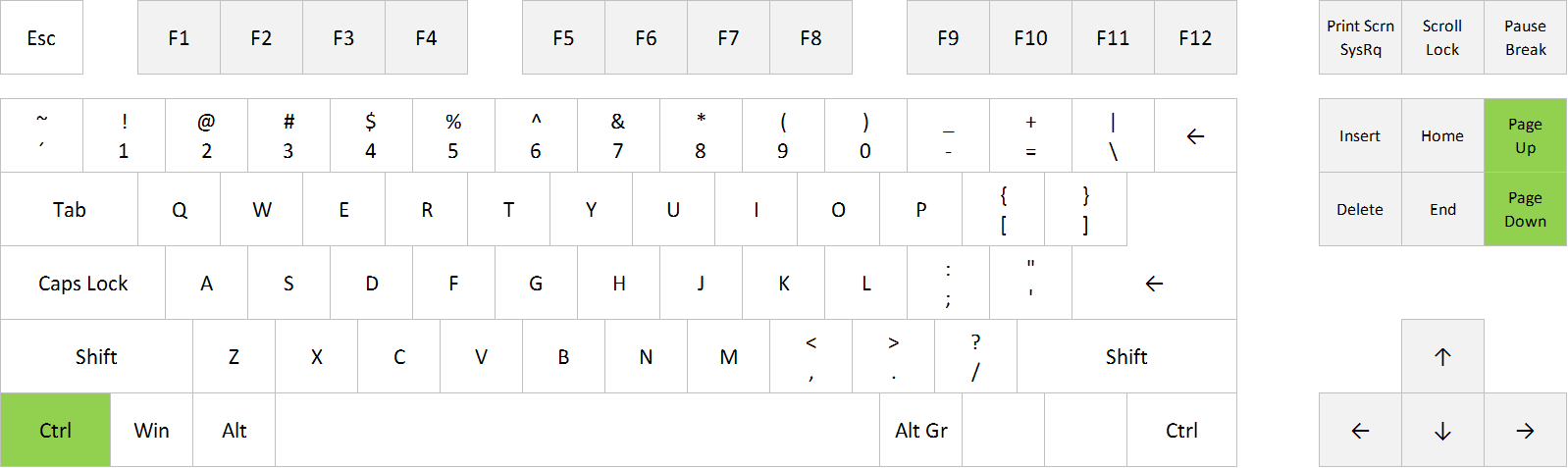
FULL POST
If you want to hide a row in Excel, you can select the row by clicking on the row header (the number 1, 2, 3 etc. to the left), right-click and choose Hide.
Or you can select any cell in the row you want to hide and use this shortcut:
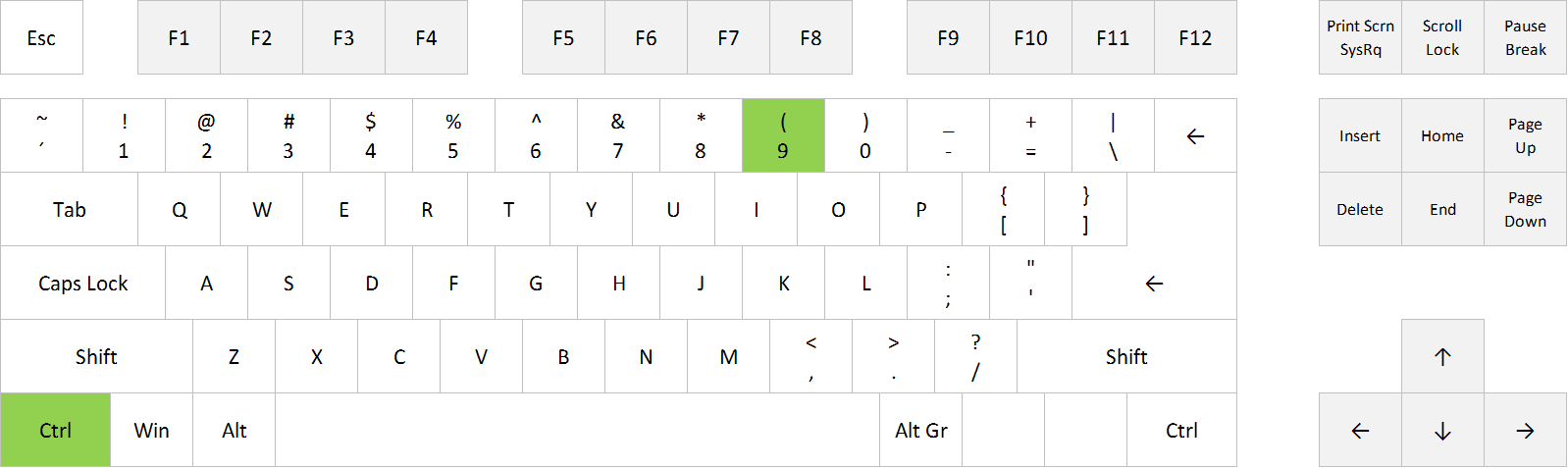
FULL POST
If you want to insert the current time in a cell in Excel, you can use this shortcut:
Note that this is static. If you want the value to update, you should use the NOW function, which returns date and time, or =NOW()-TODAY() to return the time (apply time format).
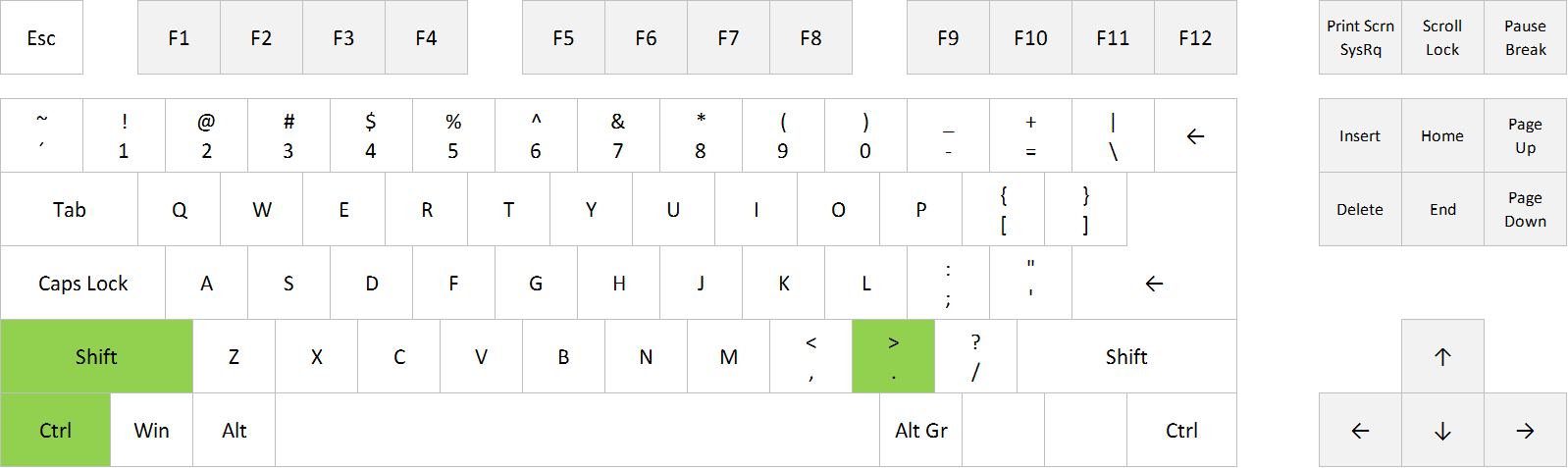
FULL POST
If you want to insert today’s date in a cell in Excel, you can use this shortcut:
Note that this is static, ie. it will remain the same tomorrow. If you want the value to update every day, you should use the TODAY function.

FULL POST
If you want to open the Go To Dialog Box, you can go to Home > Find & Select > Go To, or you can use one of these shortcuts:
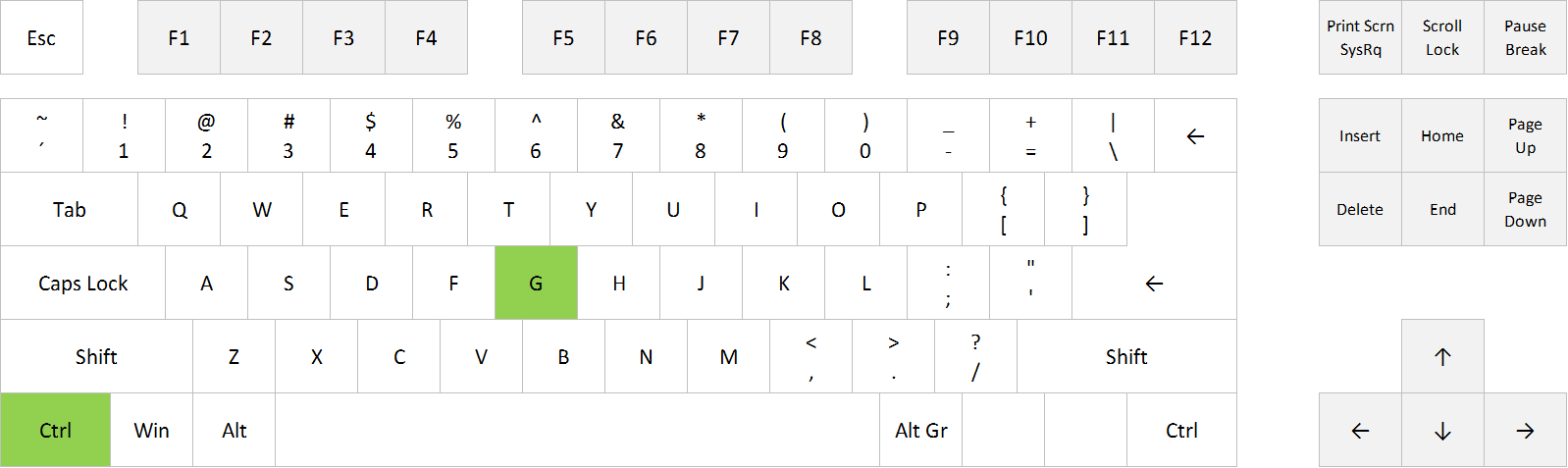

FULL POST