If you want to open the Macro dialog box in Excel in order to run, create, delete or edit a macro, you can go to Developer > Macros, or you can use this shortcut:
Alt+F8
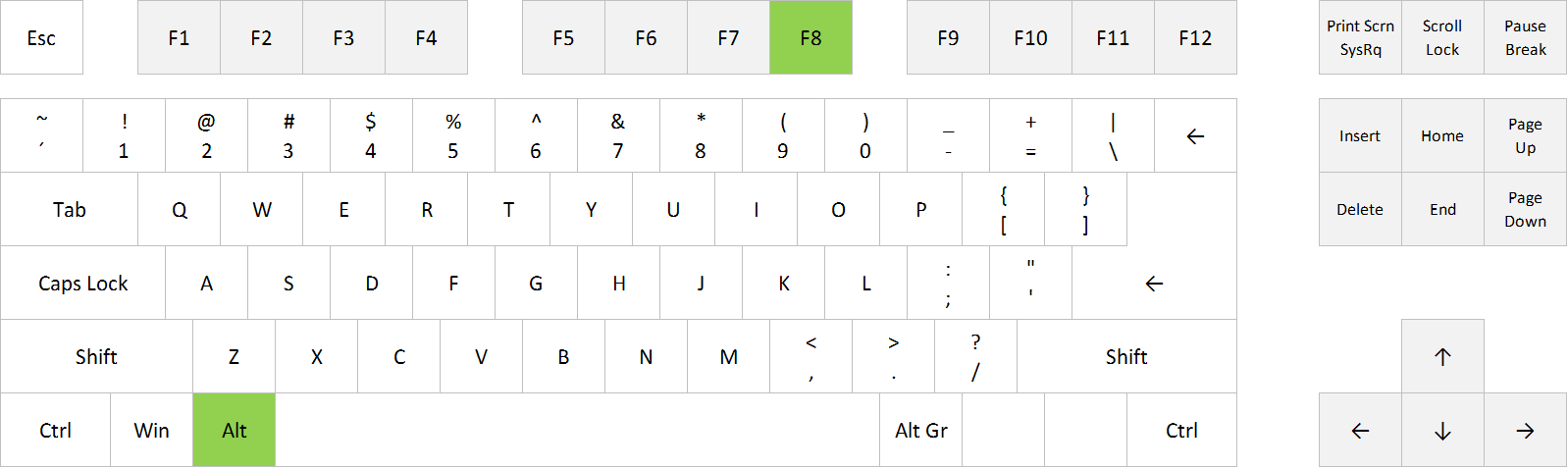
FULL POST
Work faster in Excel with shortcuts!
If you want to open the Macro dialog box in Excel in order to run, create, delete or edit a macro, you can go to Developer > Macros, or you can use this shortcut:
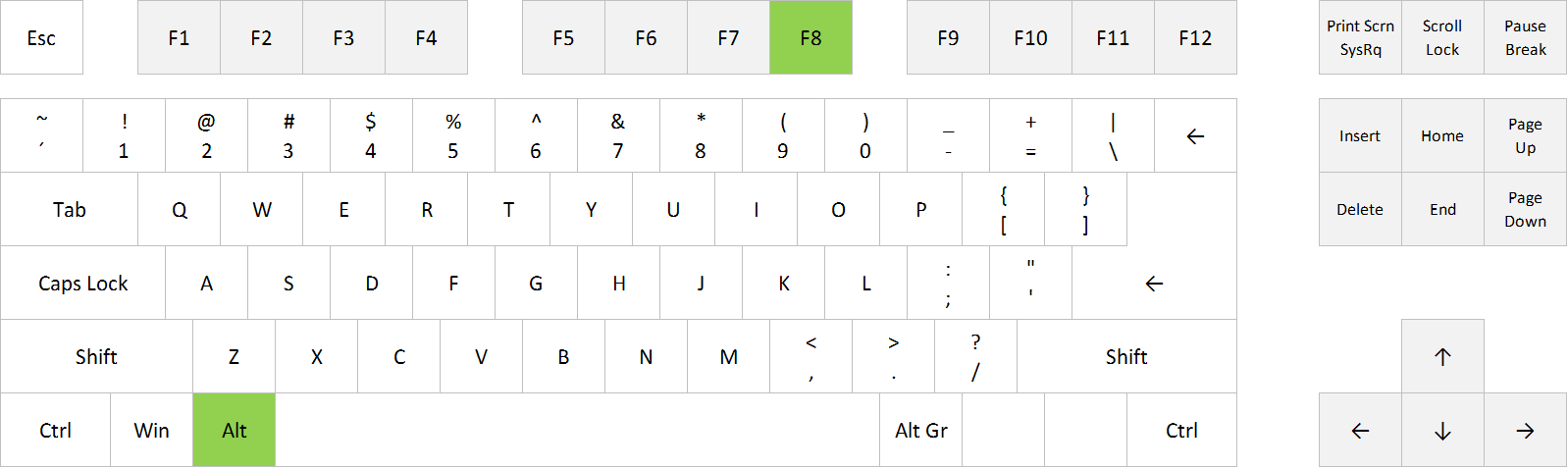
FULL POST
If you want to undo your last undo commant, ie. redo what you’ve undone, you can click on the Redo icon in the top left corner, or you can use this shortcut:
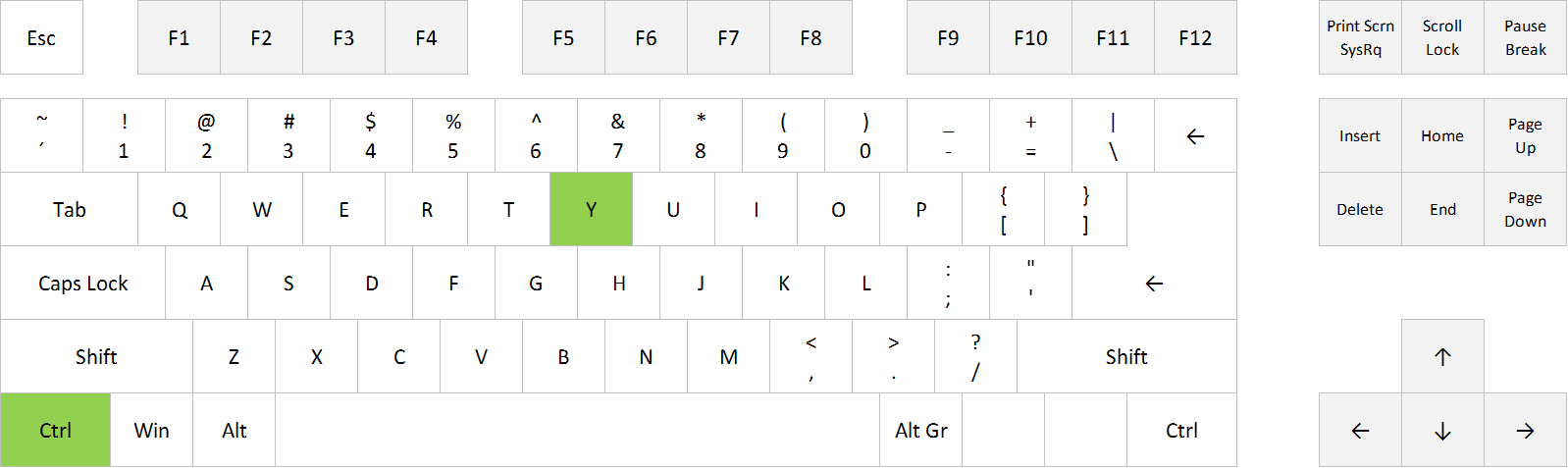
FULL POST
If you want to undo your last action or command in Excel, you can click on the Undo icon in the top left corner, or you can use this shortcut:
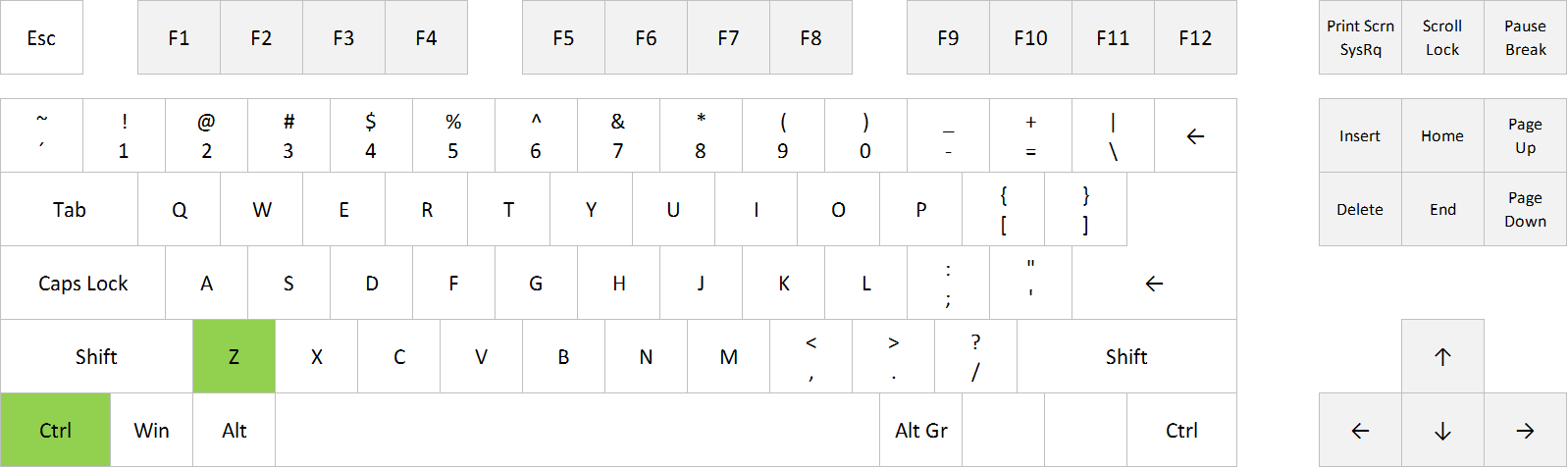
FULL POST
If you want to apply (or remove) Bold formatting in Excel, you can go to the Home tab and click on the B symbol, or you can use one of these shortcuts:
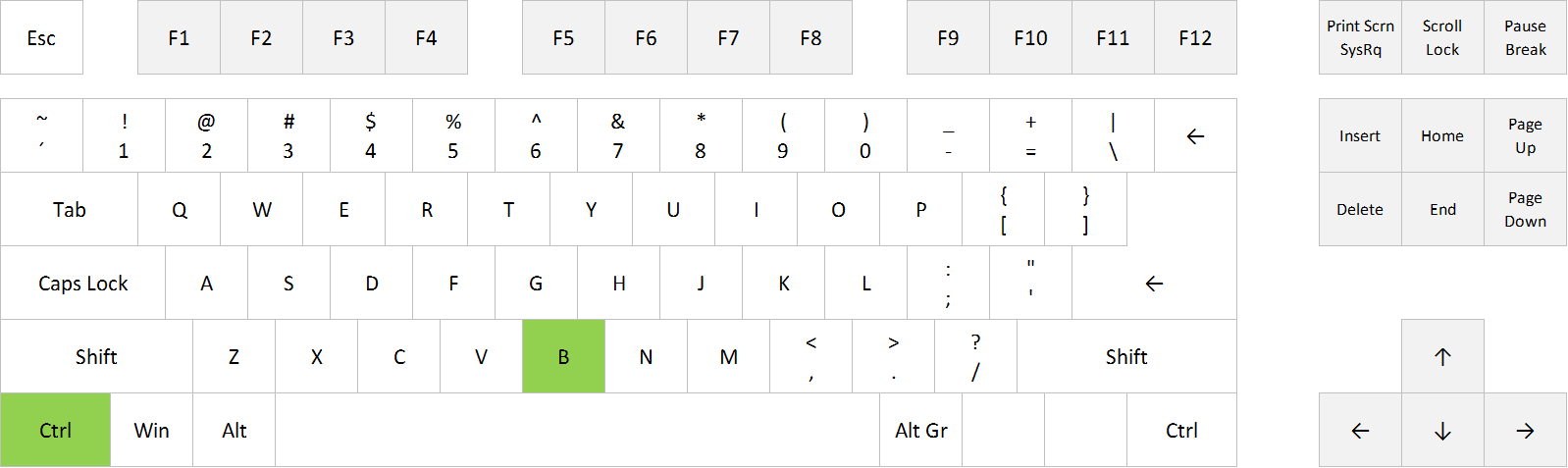
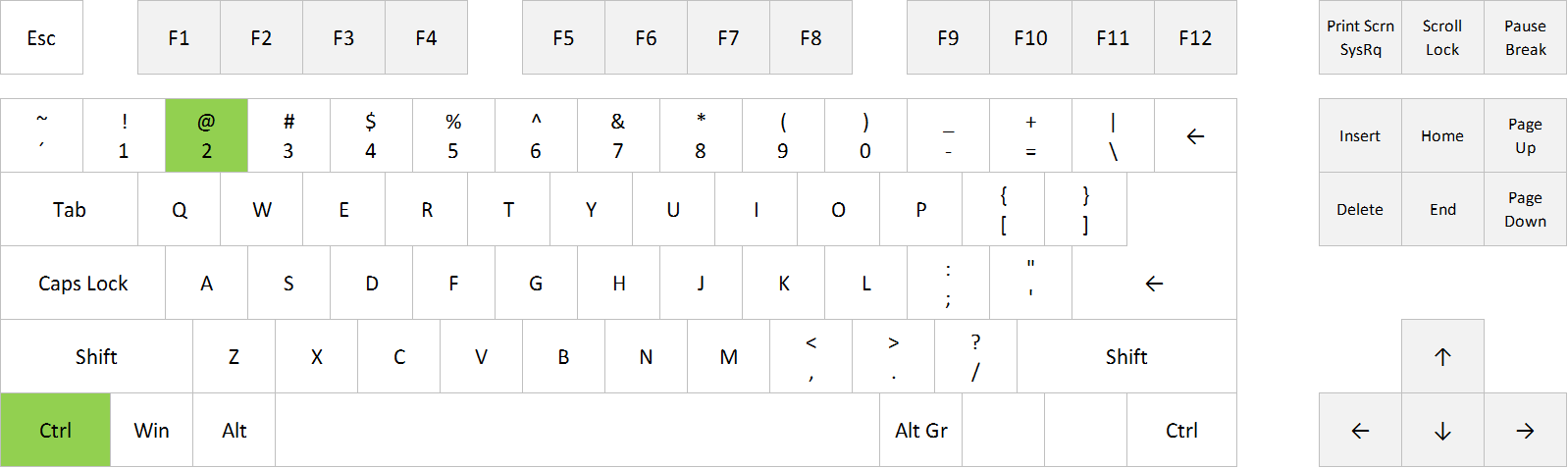
FULL POST
If you want to repeat your last Find command in Excel, ie. go to the cell that contains the value that you searched for the last time you used Find and Replace, you can use this shortcut:
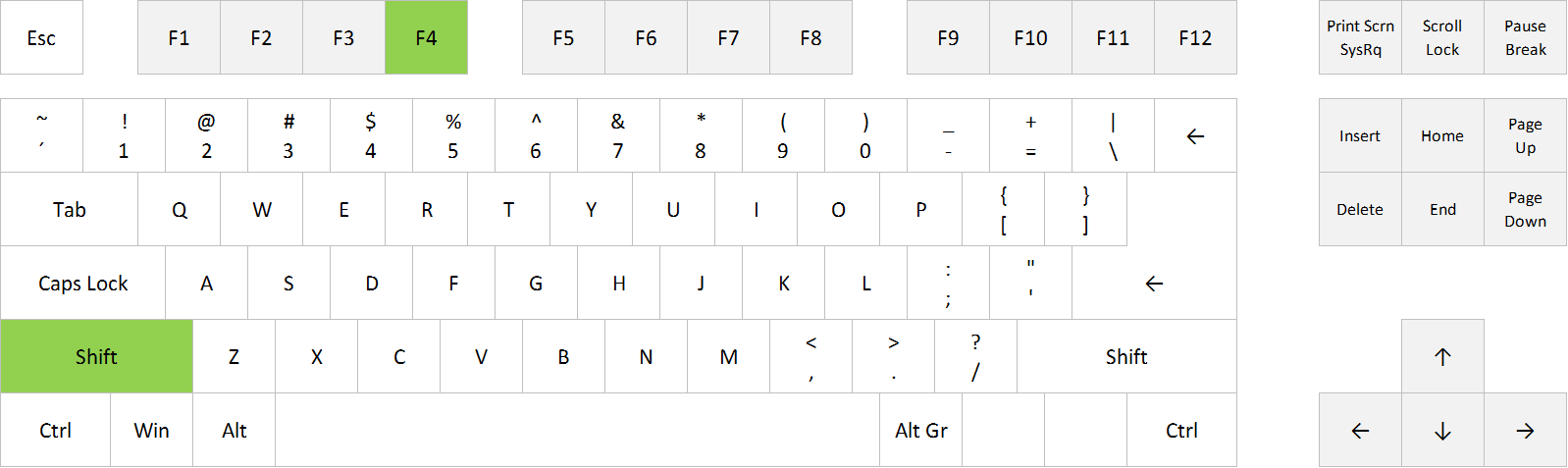
FULL POST
If you want to open the Find and Replace dialog box in Excel, you can go to Home > Find and Select > Find, or you can use one of these shortcuts: