If you want to edit your formula in Excel, you can either use the mouse and click in the formula bar, or you can use this shortcut:
F2
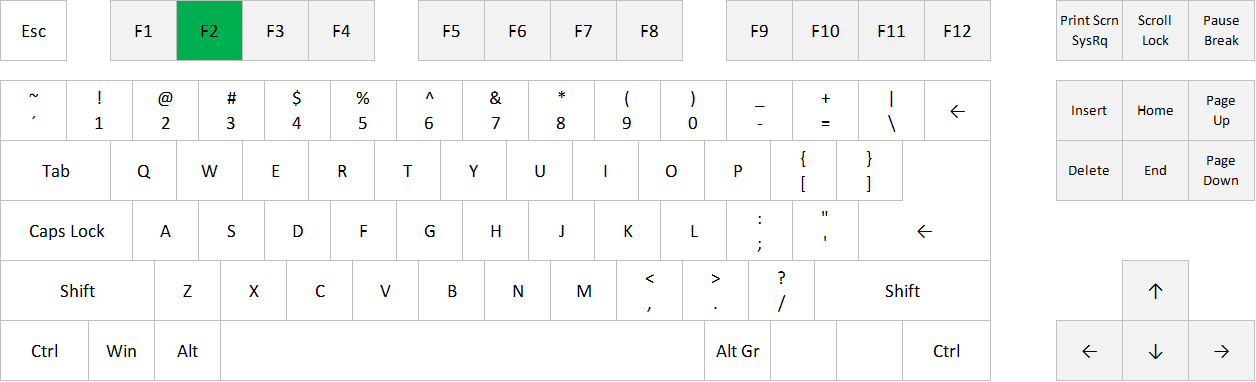
Work faster in Excel with shortcuts!
If you want to hide or display Objects in Excel, such as diagrams, pictures and shapes, you can go to Home > Find & Select > Selection pane > Hide All/Show All, or you can use this shortcut:
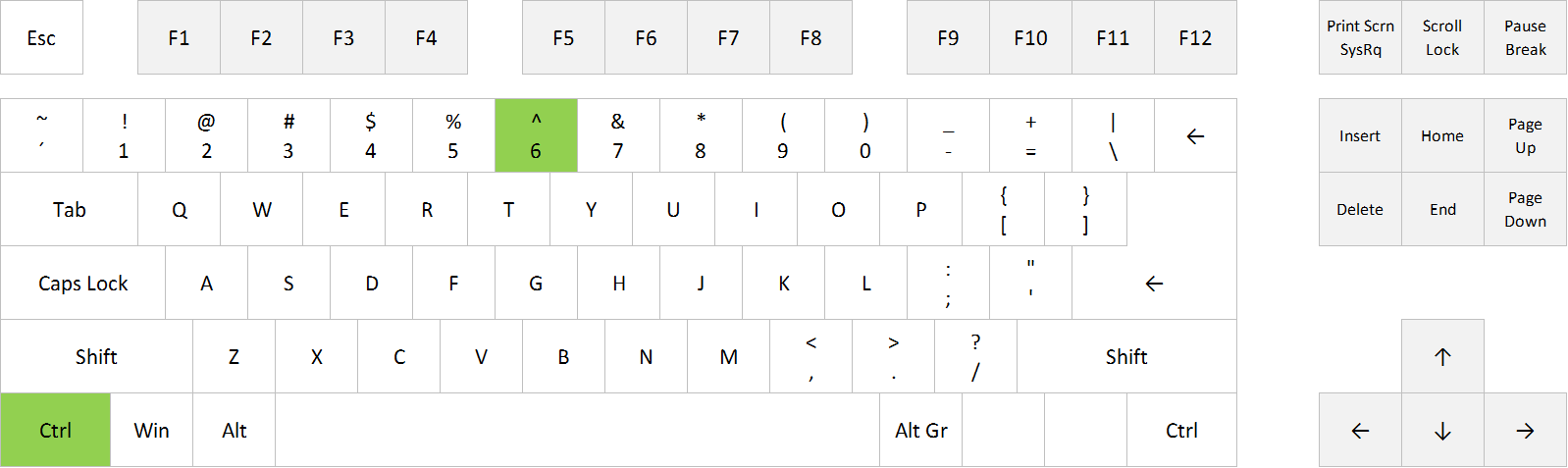
FULL POST
If you want to open an existing workbook in Excel, you can display the Open dialog box by going to File > Open, or you can use this shortcut:
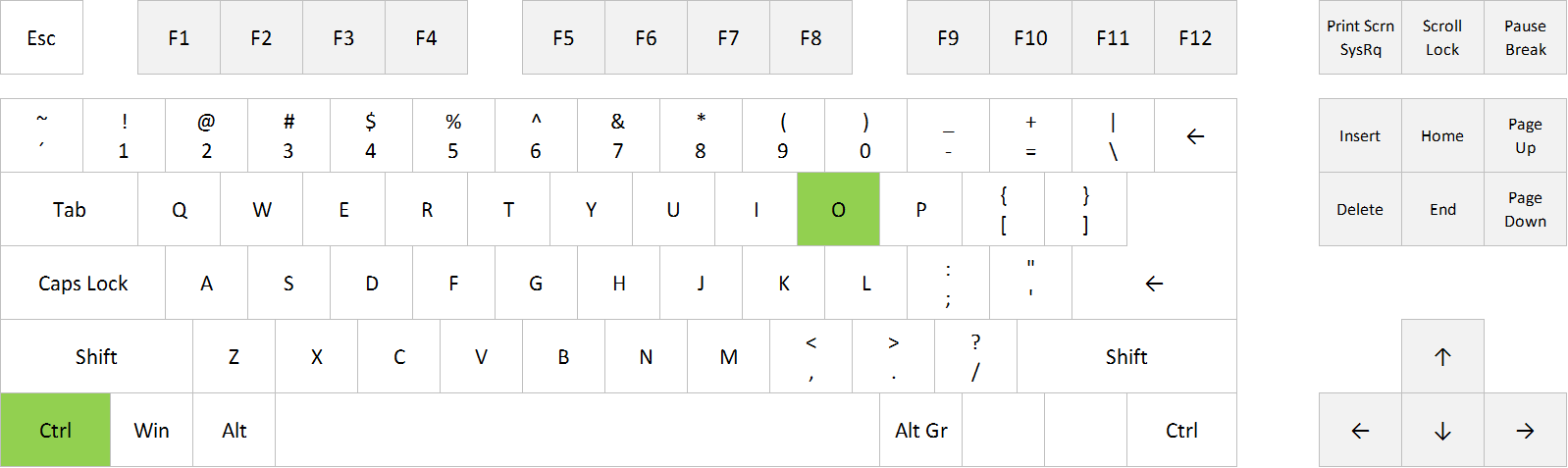
FULL POST
If you want to find and select all the cells in an Excel worksheet that contain a comment, you can go to Home > Find & Select > Comments, or you can use this shortcut:
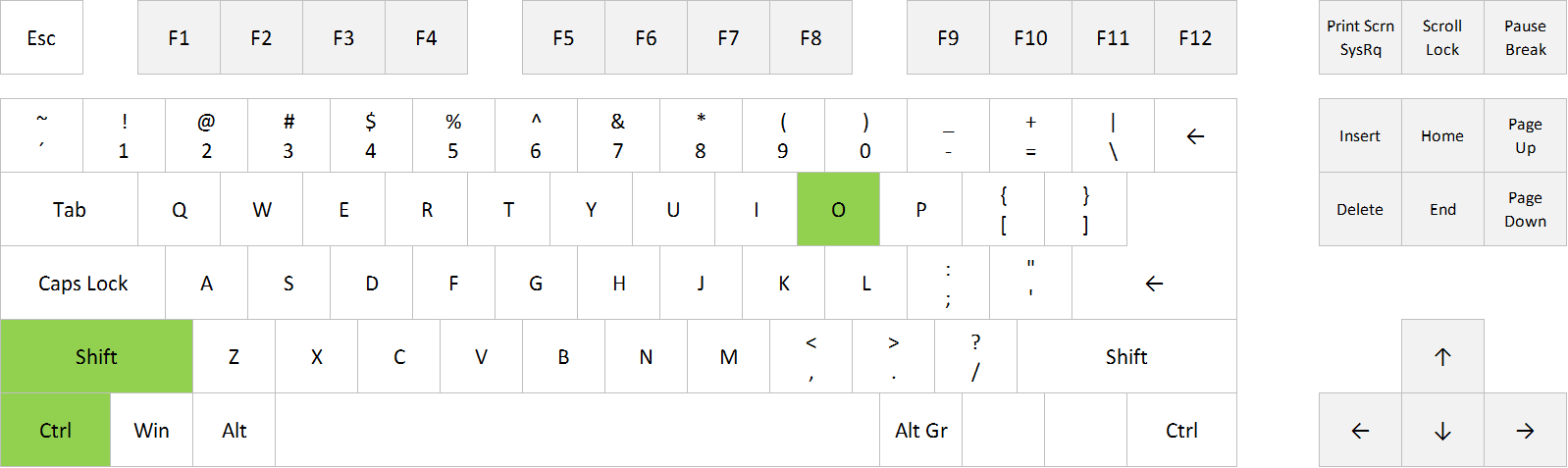
FULL POST
If you want to create or edit a hyperlink in Excel, you can go to Insert > Hyperlink, or you can use this shortcut:
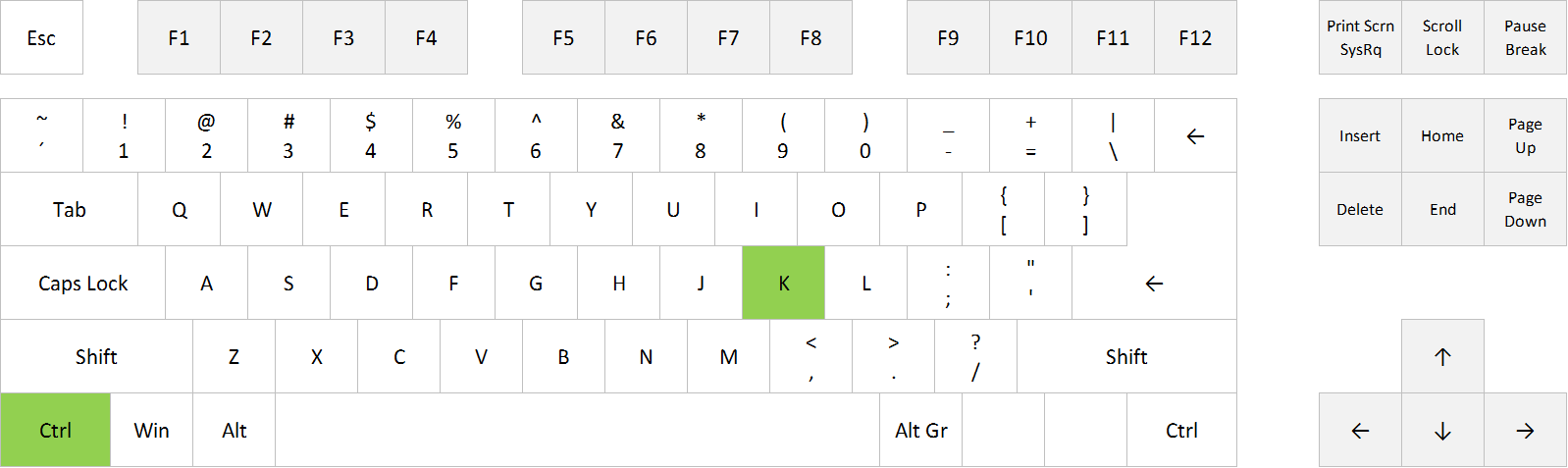
FULL POST